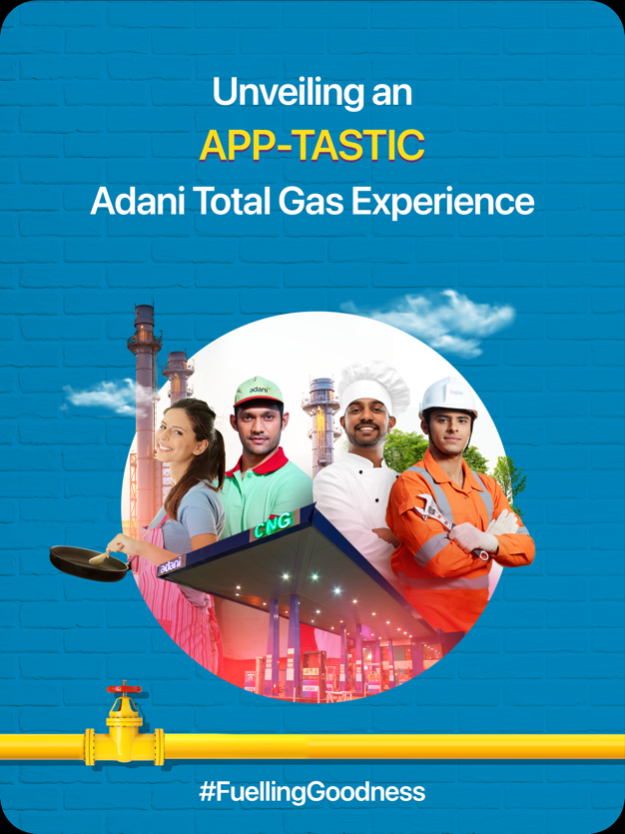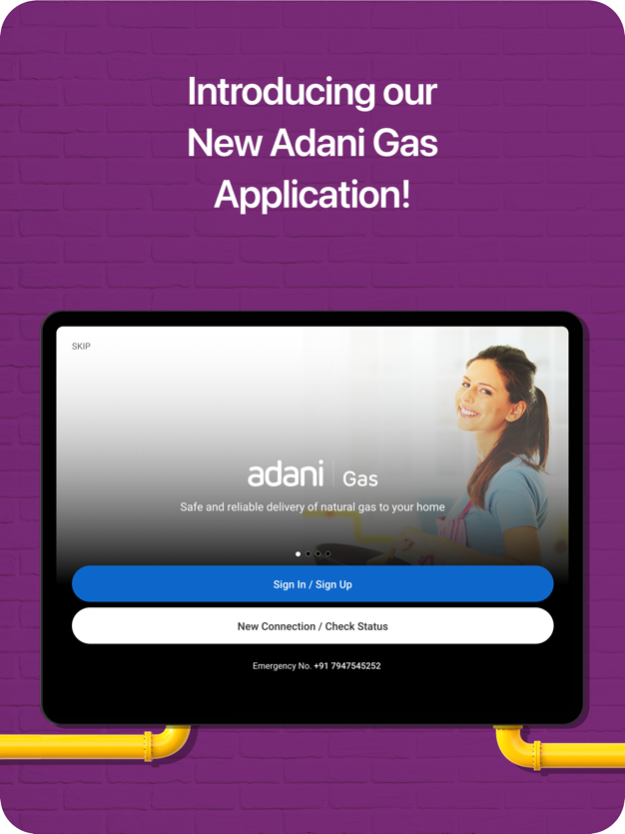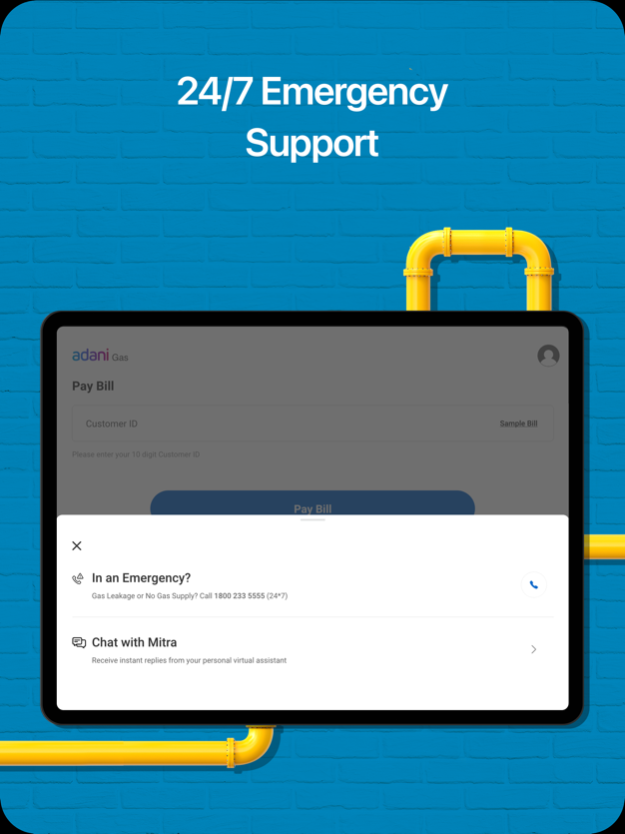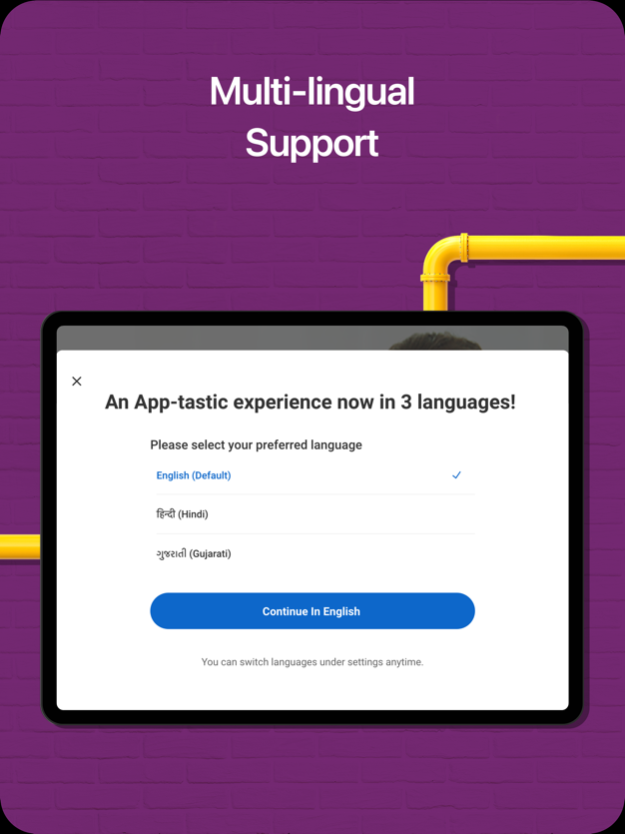My AdaniGas 3.0.11
Continue to app
Free Version
Publisher Description
Unveiling an App-tastic experience with Adani Total Gas Application!
Experience the goodness with the upgraded version of the My Adani Gas app.
Adani Total Gas Limited has introduced add-on features to make our customer's gas connection journey hassle-free! The app is updated with new sections and options that enable users to have a complete view of their gas connection process.
What's more? Customers can get an invoice for the connection charges, raise a query, share feedback, if any, and do much more in the elevated version.
The update is designed to make the app comprehensive and enhance customers' experience with constant assurance and indication of progress.
Other key features of the My Adani Gas app are:
Multi-lingual Support: The app is available in Hindi, English & Gujarati, so they can browse the application in their preferred language. Other features such as Online registration, 24/7 Customer Support, Quick Bill Payment, Self-Billing, Guided workflow, Nearby CNG Station, lesser loading time, bug fixes, and many more will continue to serve the customers for an enhanced user journey and experience.
24/7 Customer Support: 24/7 Customer Support by our team of experts ensures safety at all times! Adani Total Gas Ltd understands the safety-related concerns attached to the business and offers an Emergency calling feature available 24/7 for safety and support.
In case of suspected gas leakage or no gas supply, customers can call our emergency support team, and our experts will get in touch to resolve the issue and ensure safety at the earliest.
Adani Gas Online Registration: Registration can now be done from the comfort of our customer's homes! ATGL offers convenience through the new PNG connection registration feature, wherein they do not have to visit the office and go through endless paperwork for registration. Online registration has considerably reduced the steps and time involved in the registration process.
Quick Bill Payment: As the meter reading is generated, they can simply pay their gas bill that is due online without any hassle. They will also receive reminders of the due date to avoid delays or late fees.
Self-Billing: Adani Gas Bill Payment is seamless and convenient as customers can generate their bill on their own by scanning the meter reading and proceeding further to pay the bill online. We enable our customers to initiate and complete the billing process on their own without having to depend on anyone.
Nearby CNG Stations: Our customers can easily navigate to the nearby CNG station based on their location in a quick and convenient way. They can search for the nearest Adani CNG Pumps with just a click while saving time and effort and enjoying hassle-free travel.
Guided Workflow: Throughout the ATGL app, the guided workflow helps them understand and use the application as they go through the next steps while continuing to use multiple features.
Mar 29, 2024
Version 3.0.11
Simplify the refund process
Bugs and performance improvements to improve user experience
About My AdaniGas
My AdaniGas is a free app for iOS published in the System Maintenance list of apps, part of System Utilities.
The company that develops My AdaniGas is Adani Total Gas. The latest version released by its developer is 3.0.11.
To install My AdaniGas on your iOS device, just click the green Continue To App button above to start the installation process. The app is listed on our website since 2024-03-29 and was downloaded 5 times. We have already checked if the download link is safe, however for your own protection we recommend that you scan the downloaded app with your antivirus. Your antivirus may detect the My AdaniGas as malware if the download link is broken.
How to install My AdaniGas on your iOS device:
- Click on the Continue To App button on our website. This will redirect you to the App Store.
- Once the My AdaniGas is shown in the iTunes listing of your iOS device, you can start its download and installation. Tap on the GET button to the right of the app to start downloading it.
- If you are not logged-in the iOS appstore app, you'll be prompted for your your Apple ID and/or password.
- After My AdaniGas is downloaded, you'll see an INSTALL button to the right. Tap on it to start the actual installation of the iOS app.
- Once installation is finished you can tap on the OPEN button to start it. Its icon will also be added to your device home screen.